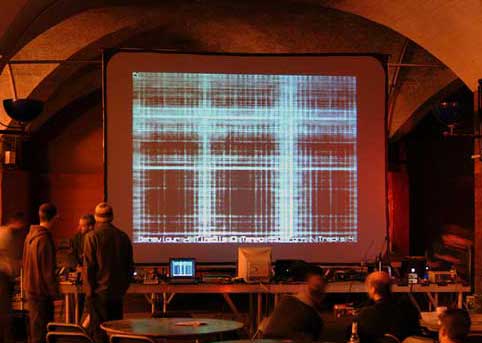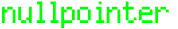 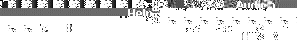
AudioPool |
|
|
AudioPool is a project based around a selfsequencing pool of sounds and the representation of those sounds in 2d space.
The pool in question is the surface of the computer screen. Sounds are taken from a number of different sources: On-board compact discs, microphone inputs, internet queries. These sounds are then placed in a self-sequencing structure which defines attributes associated to the sound such as tempo, frequency, volume, pitch, samplerate, panning e.t.c. The captured sounds are then played according to the programs internal schedule, which itself is constantly modified. As the sequence runs sounds will become old and be removed from the queue just as new sounds can be continuously integrated. Each sound is represented on screen as a droplet, impacting on the pools surface, each impact creates a pattern of waves across the surface which will then interact and interfere with previous or adjacent waves, as in a real fluid environment. The resulting image has an almost canvas-like quality with the simulated water surface creating an artificial and self-reflexive plane that builds upon itself in a cacophany and then subsides into periods of silence.
The system can incorporate degrees of audio feedback to enable user participation in the peice or it can simply react to the ambient sounds around it.
It is also capable of producing sequences with different parameters of musical structure; tonal ranges, tempo changes, slides and distortions.
Download
Requirements
|

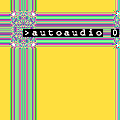
(Screen Shots)
Notes
I have noticed some momentary freezes on some machines when reading new audio files. This may be something to do with the application running in exclusive mode. The next version will have the option to run in a window. I anticipate there will be some issues with directx compatibility on different graphics card setups. I have had success with Riva TNT and ATI Rage series cards so far. |
|
< back | |